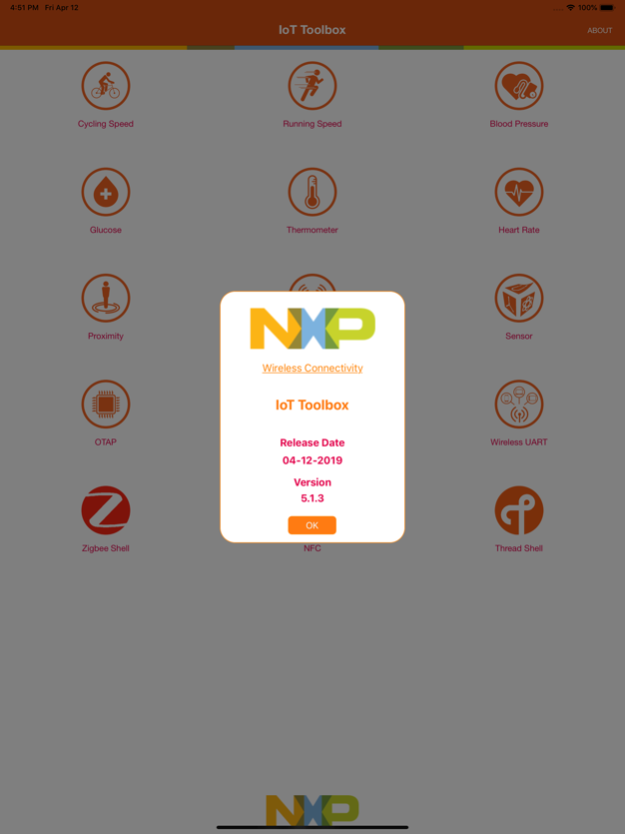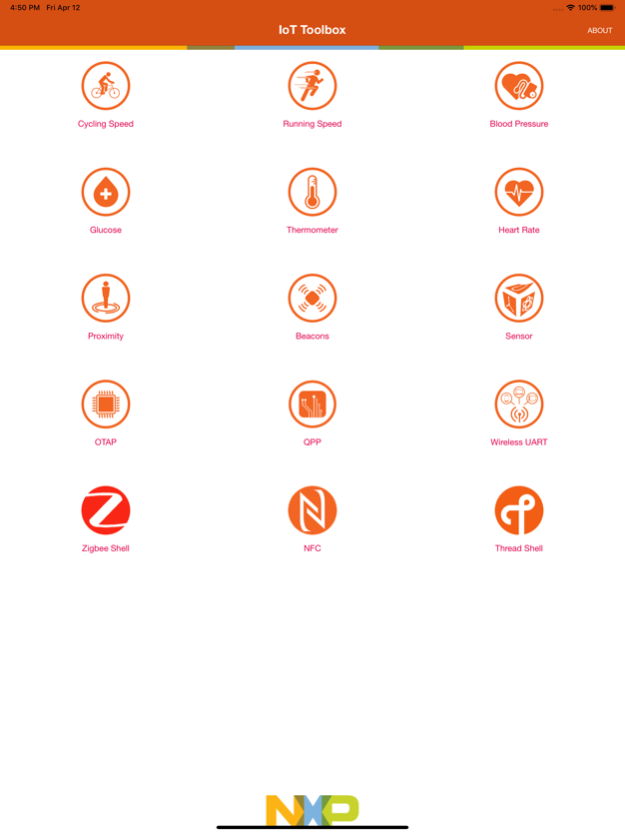IoT Toolbox 5.1.12
Continue to app
Free Version
Publisher Description
IoT Toolbox allows the end-user to improve their Out of the Box Experience, providing a user-friendly way to test the BLE demo applications developed for the NXP Connectivity chipsets.
IoT Toolbox is an all-in-one application capable of demonstrating NXP’s Bluetooth® LE capabilities through the implementation of Bluetooth® LE and custom proprietary profiles, allowing the interaction with different smartphones.
The application interacts with the following Bluetooth® LE profiles:
-Blood Pressure
-Cycling Speed and Cadence
-Glucose
-Health Thermometer
-Heart Rate
-Proximity
-Running Speed and Cadence
The custom proprietary profiles included are:
-NXP Beacon
-Over the Air Programming (OTAP)
-Thread Shell
-Zigbee Shell
-NFC Reader
-Wireless Console/UART
Future development will add more exciting capabilities.
Jul 19, 2021
Version 5.1.12
fixed the issue of disappearing of back button.
About IoT Toolbox
IoT Toolbox is a free app for iOS published in the System Maintenance list of apps, part of System Utilities.
The company that develops IoT Toolbox is NXP Semiconductors. The latest version released by its developer is 5.1.12.
To install IoT Toolbox on your iOS device, just click the green Continue To App button above to start the installation process. The app is listed on our website since 2021-07-19 and was downloaded 1 times. We have already checked if the download link is safe, however for your own protection we recommend that you scan the downloaded app with your antivirus. Your antivirus may detect the IoT Toolbox as malware if the download link is broken.
How to install IoT Toolbox on your iOS device:
- Click on the Continue To App button on our website. This will redirect you to the App Store.
- Once the IoT Toolbox is shown in the iTunes listing of your iOS device, you can start its download and installation. Tap on the GET button to the right of the app to start downloading it.
- If you are not logged-in the iOS appstore app, you'll be prompted for your your Apple ID and/or password.
- After IoT Toolbox is downloaded, you'll see an INSTALL button to the right. Tap on it to start the actual installation of the iOS app.
- Once installation is finished you can tap on the OPEN button to start it. Its icon will also be added to your device home screen.